BOXMASTER SOFTWARE
Box and POS display design and manufacturing software
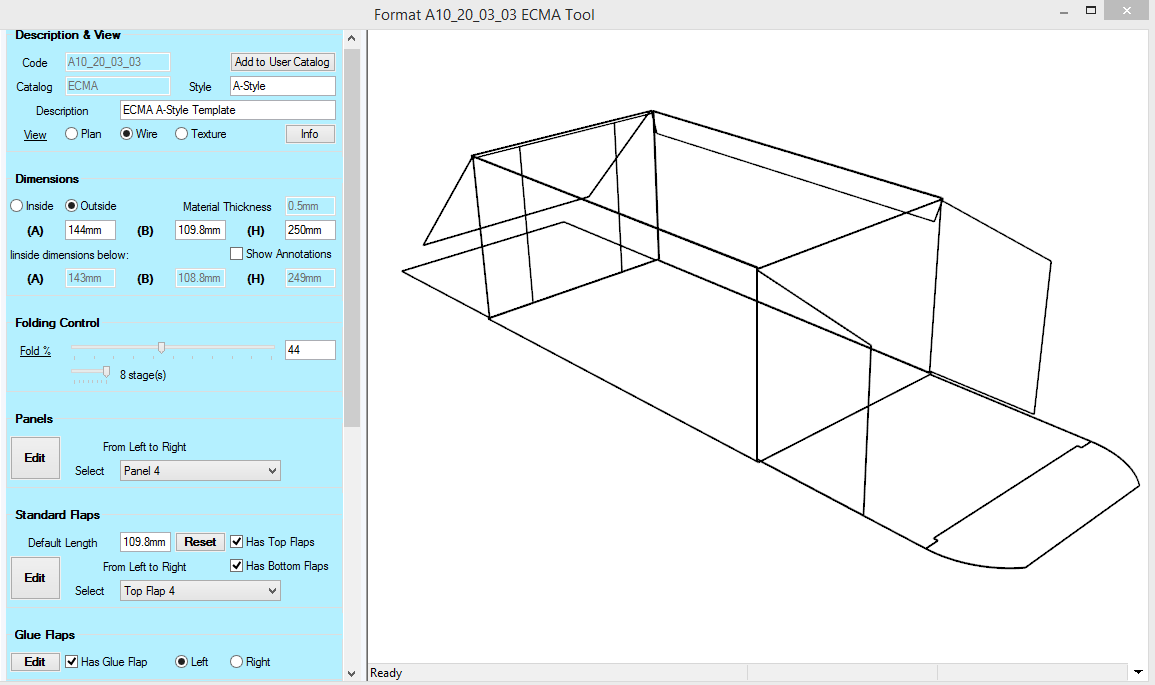
Rapidly Create Box Designs
Create your own box and POS designs for manufacturing.
With BoxMaster Software, it’s never been quicker and easier to make box prototypes.
Rapidly create box and POS displays controlled parametrically by you and then save them to your library to use later.
This option is available in BoxMaster Software.
For Boxes and POS Displays
BoxMaster Software gives you the freedom to create hundreds of standard box designs.
A wide variety of Point-of-Sale display stands is also at your fingertips.
All of these boxes and displays are editable to create your own variations and designs – design whatever you need!
This option is available in BoxMaster Software.
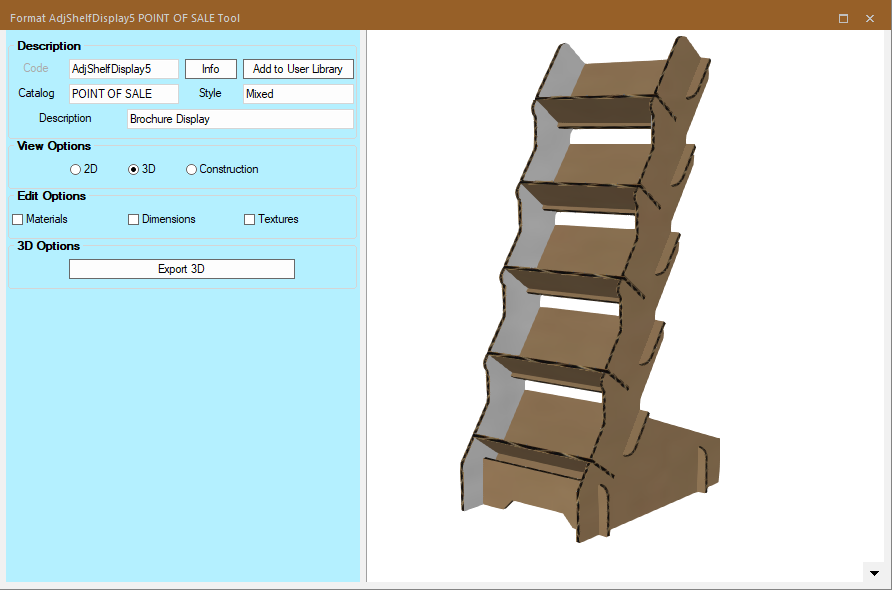

Fold in 3D for Visualisation
BoxMaster Software makes your job so much easier with its 3D fold visualisation.
The 3D rendered view is key to being able to visually spot any folding issues prior to manufacturing, therefore saving precious time and material.
Don’t try to imagine how your finished product will work – watch it fold with BoxMaster Software.
This option is available in BoxMaster Software.
Integrated Nesting
BoxMaster Software is able to integrate with EzyNest / EnRoute.
Pairing BoxMaster Software with EzyNest will let you process and nest parts for manufacturing with one click.
With integrated nesting, you can also select your required sheet size and tooling setup prior to processing.
This option requires EzyNest or EnRoute for integration.
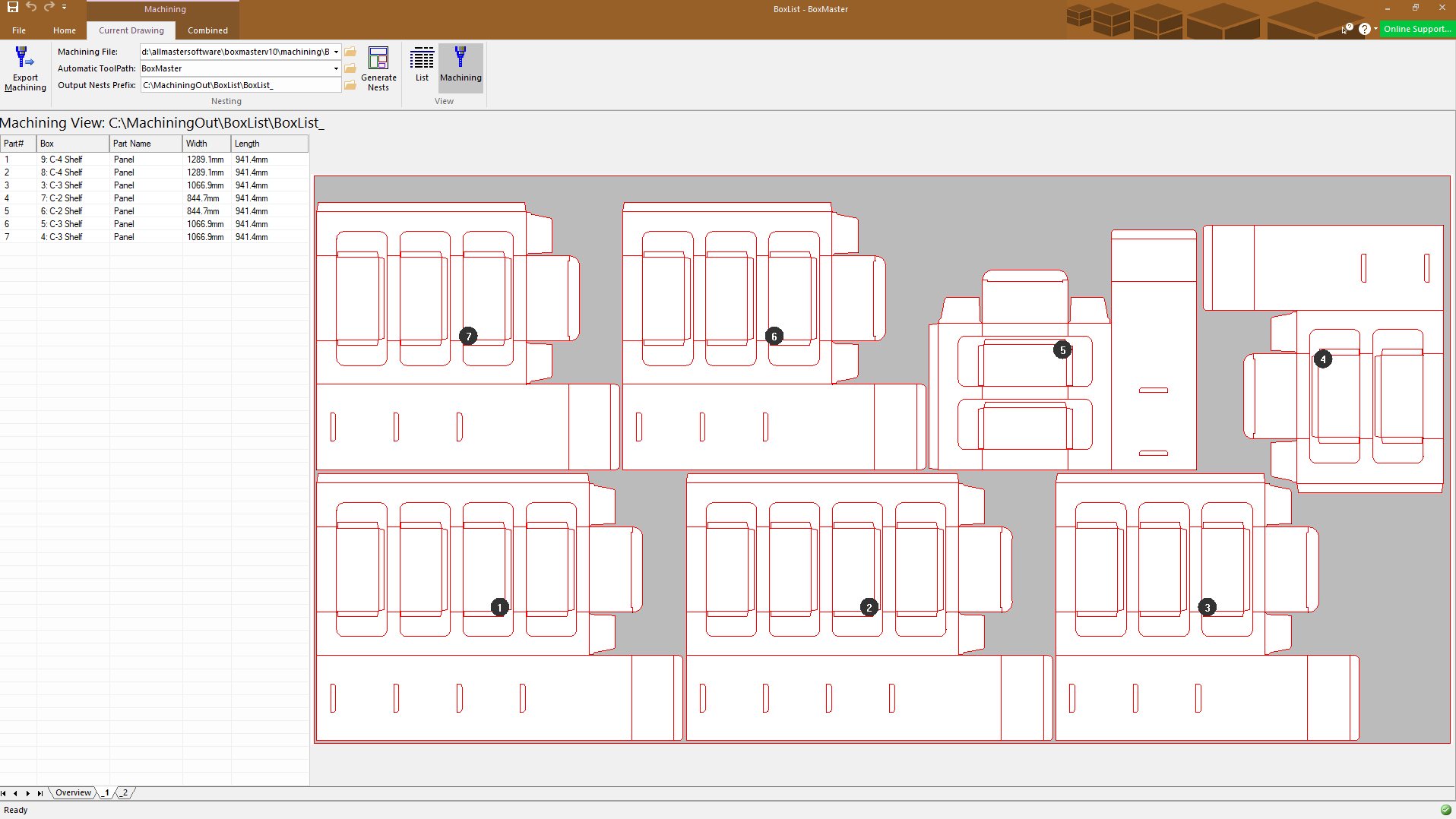
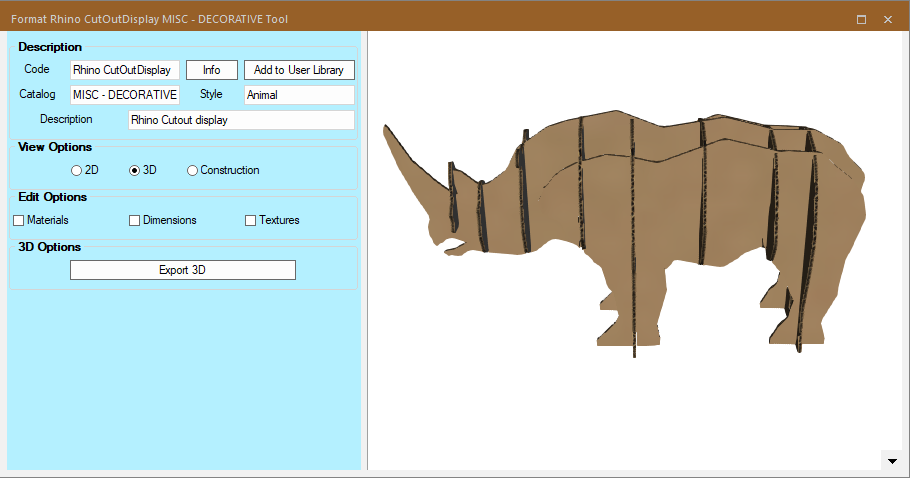
Import DXF
BoxMaster Software gives you the freedom to cut any shape you need.
With our importing tool, you can import a DXF as the border of the part.
This means if you want to create a cardboard rhino, you can! Your options are endless.
This option requires EzyNest or EnRoute for integration.
BoxMaster Demo Video
Want to see BoxMaster Software in action?
Watch our demonstration video here to see just how easy it is to create boxes using our software.
Don’t just imagine – see for yourself what BoxMaster Software can do to enhance and grow your business.
Creating A New Box from Scratch
Custom designed boxes that aren’t already in our library can be made easily.
Watch this video and explore the possibilites of BoxMaster Software.

Would you like a brochure?
Please fill in the form below to receive an instant email with our latest product brochure.
System Requirements
Minimum Specifications
- i3 Processor
- Windows 10 Operating System
- 4 Gig Of Ram
- 1 Gb Free Hard Disk Space
- Full Open GL Support Video Card
- 1 x USB 2.0 Slot
Recommended Specifications
- i7 Processor
- Windows 10 Operating System
- 8+ Gig Of Ram
- 1 Tb Free Hard Disk Space
- 2 x USB 3.0 Slots
- nVidia or AMD Video Card


